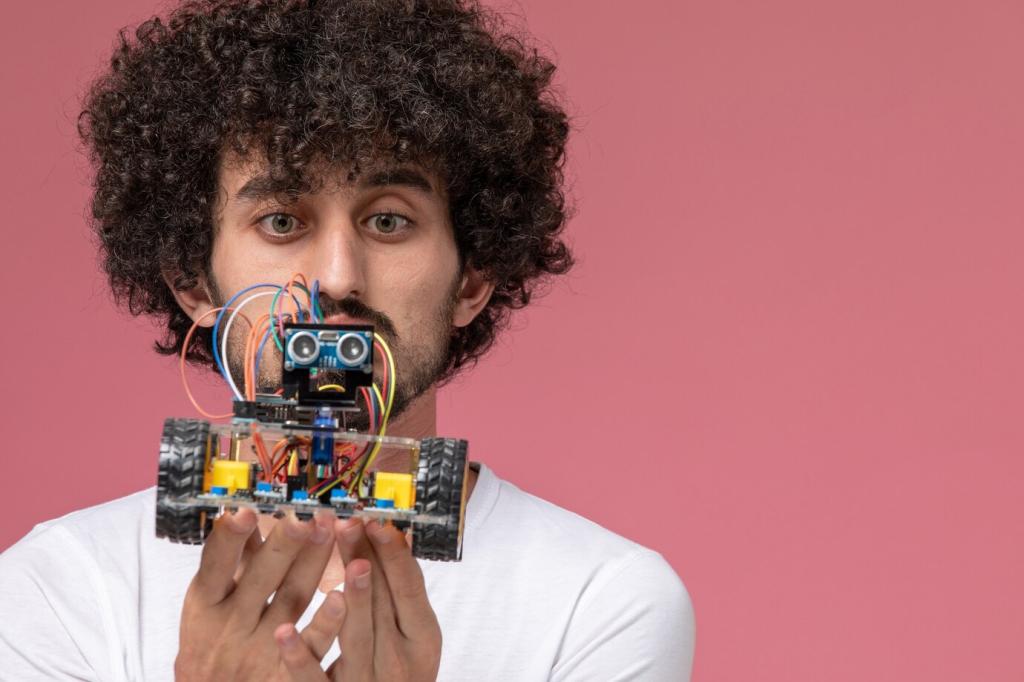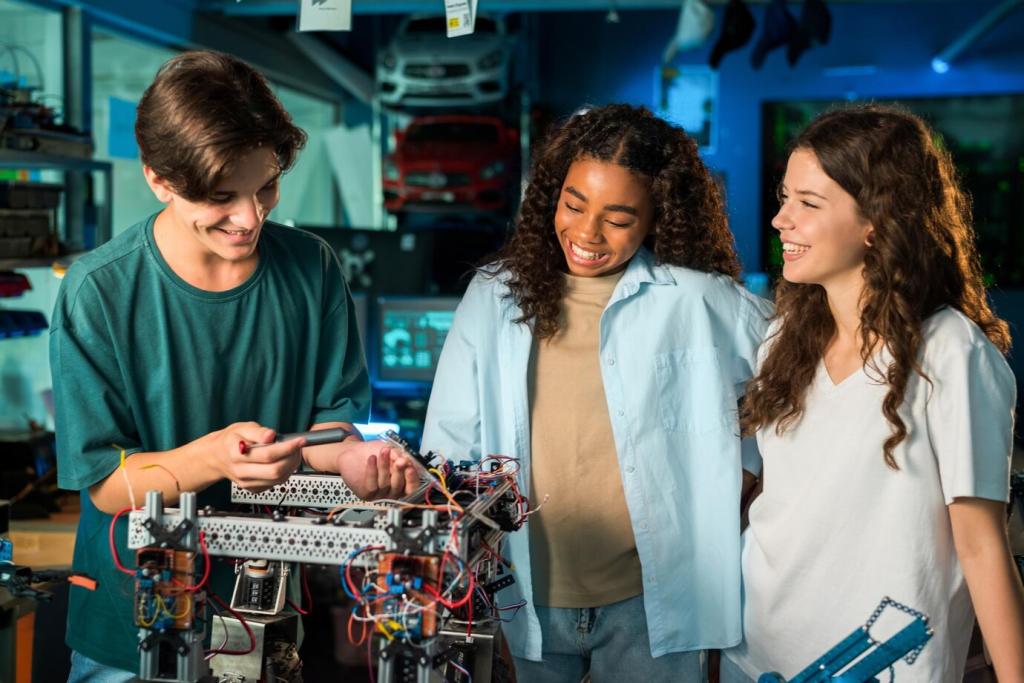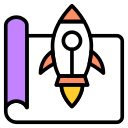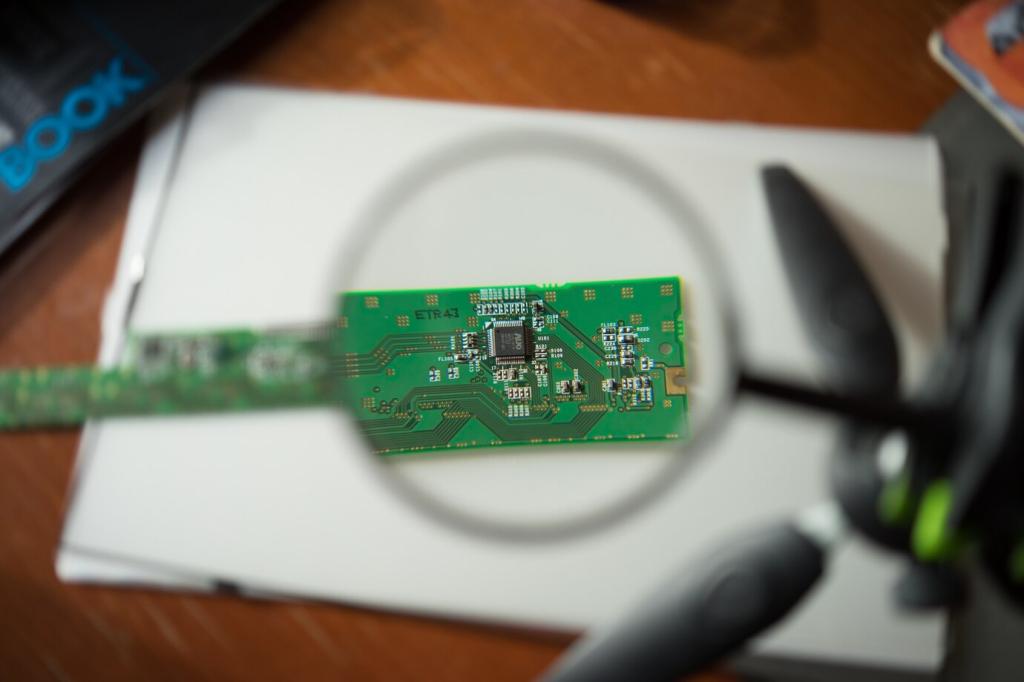
Arduino Starter Projects for Beginners
Chosen theme: Arduino Starter Projects for Beginners. Kick off your maker journey with friendly, hands-on projects that build confidence, spark curiosity, and turn blinking LEDs into bold ideas. Subscribe, comment your wins, and share photos of your very first build!
Your First Steps with Arduino
Choosing the Right Board
Most beginners feel at home with the Arduino Uno because tutorials, shields, and pin labels are clear and plentiful. If you love compact builds, the Nano shines on breadboards. Comment which board you picked and why you think it fits your learning style.
Installing the Arduino IDE
Download the Arduino IDE, connect via USB, and select the correct board and port. Try the built-in Examples menu to explore ready-made sketches. If the driver fails, restart, switch cables, or try another USB port. Share your setup screenshot to help others succeed.
Meet Your Tools
Breadboards, jumper wires, resistors, and LEDs will be your daily companions. Keep components labeled, and use color-coded wires for sanity. My first breadboard tangle taught me this: short, tidy connections prevent mysterious bugs. Post your neatest wiring photo for a friendly brag.

Blink to Brilliance: The Classic LED Project
Plug the LED’s long leg to a digital pin through a 220 Ω resistor and the short leg to GND. The resistor prevents burnout and keeps brightness predictable. If your LED stays dark, flip it or recheck the pin. Ask questions in the comments if it still misbehaves.


Blink to Brilliance: The Classic LED Project
Setup runs once to configure pinMode, and loop repeats digitalWrite and delays. Change delay values to explore rhythm and mood. Try naming variables clearly from day one. Share your favorite blink tempo—does your LED feel calm, energetic, or wonderfully chaotic today?
Reading the World: Beginner Sensors
Use a photoresistor in a voltage divider and read the value with analogRead. Map the numbers to friendly words like dim, cozy, bright, or brilliant. Try logging readings while moving around your home. Comment your weirdest result—a closet that reads brighter than your desk?
Reading the World: Beginner Sensors
Connect a TMP36 or LM35 to 5V, GND, and an analog pin. Convert voltage to Celsius with a simple formula, then print the result. Place the sensor near your mug and watch the numbers climb. Share your morning coffee curve as a cheerful, nerdy ritual.
Reading the World: Beginner Sensors
Open Serial Monitor and print values with clear labels and units. Use Serial Plotter to visualize trends as lines that breathe. Seeing the data change makes learning tactile. Post a screenshot of your most interesting graph and tell us what you discovered from it.
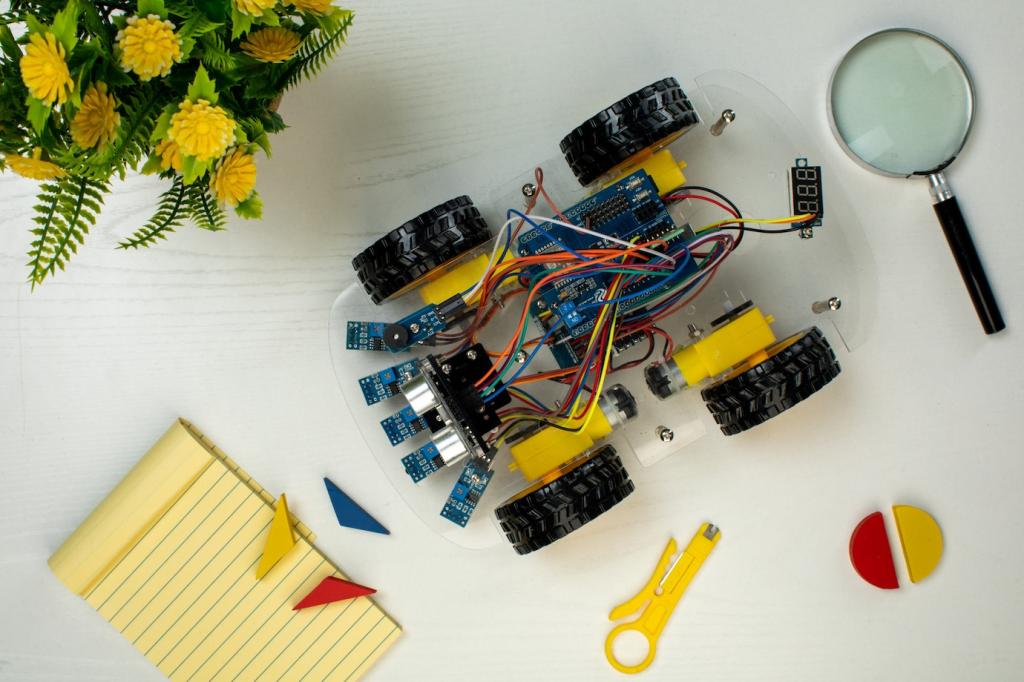


Power, Safety, and Wiring Wisdom
Ohm’s Law in Action
V = I × R is your best friend. Pick a resistor that keeps LED current around 10–20 mA. If an LED looks suspiciously bright, it probably is. Measure with a multimeter when unsure. Share your quick calculations to help others choose resistors without fear.
Smart Power Choices
USB power is perfect for early prototypes, while external adapters help when driving motors or many LEDs. Never power hungry parts from the 5V pin without checking current. If your board resets randomly, suspect power first. Post your stable power setup for peer review.
Breadboard Best Practices
Keep jumper wires short, route grounds consistently, and color-code power. Label sensor lines with tiny tape flags. Photograph your layout before changes to retrace steps. A little order invites creativity. Show us your tidiest breadboard and share one trick that saves you time.
Plant Moisture Alarm
Use a simple analog probe to detect dry soil and trigger a gentle buzzer. Add an LED that glows brighter as the plant gets thirstier. This project blends sensing, thresholds, and feedback beautifully. Post a photo of your pot pal and the code you’re proudest of.
Ultrasonic Distance Beeper
Connect an HC-SR04 to measure distance and beep faster as objects get closer. It’s playful and surprisingly useful for desk clutter alerts. Smooth the readings with a simple average. Share your funniest false alarm story; we’ve all spooked ourselves with reflective mugs.
Digital Dice with a Button
Wire a pushbutton with a pull-down resistor, then roll numbers on LEDs. Debounce your input in code for clean presses. Add a celebratory tone for six. Challenge friends, and publish your variant rules. Which pattern animation feels the most satisfying before the final result appears?
Keep Building: Learning Habits and Community
Create a project journal with photos, wiring diagrams, and lessons learned. Commit code to GitHub with meaningful messages. Future you will thank present you. Share a link to your repository, and we’ll cheer your progress while others learn from your honest notes.
Keep Building: Learning Habits and Community
When stuck, list what you tried, include code snippets, wiring photos, and exact error messages. This invites fast, generous help. Practice patience and kindness, and the community will mirror it back. Comment your favorite forum or Discord where beginners feel truly welcome.