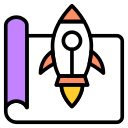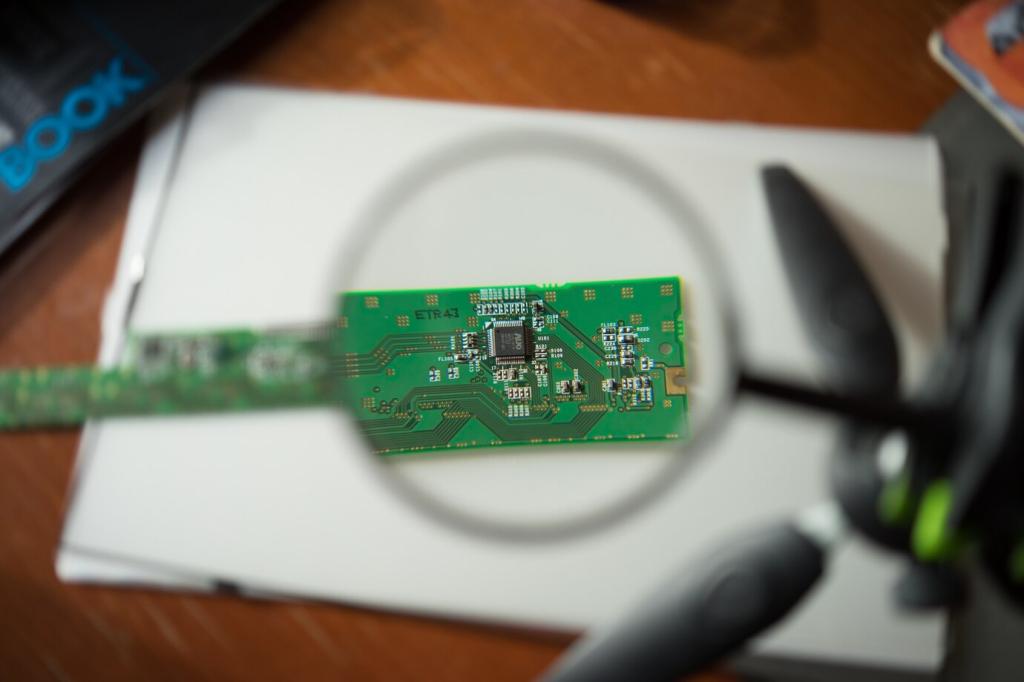Troubleshooting and Next Steps
If uploads fail, recheck board selection, port, and cable. Close other serial apps. Press reset on some boards. These small steps solve most newbie issues fast, turning frustration into a practiced, confident routine.
Troubleshooting and Next Steps
Before blaming code, confirm power rails, ground connections, and resistor values. Compare your circuit to a diagram slowly. Newbies who use checklists report fewer dead ends and more satisfying wins worth sharing with friends.
Troubleshooting and Next Steps
Ask questions in the comments, subscribe for weekly beginner projects, and explore libraries and shields gradually. When you post your progress, you encourage new learners—and you’ll get helpful tips that accelerate your growth.
Troubleshooting and Next Steps
Lorem ipsum dolor sit amet, consectetur adipiscing elit. Ut elit tellus, luctus nec ullamcorper mattis, pulvinar dapibus leo.