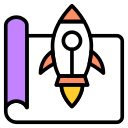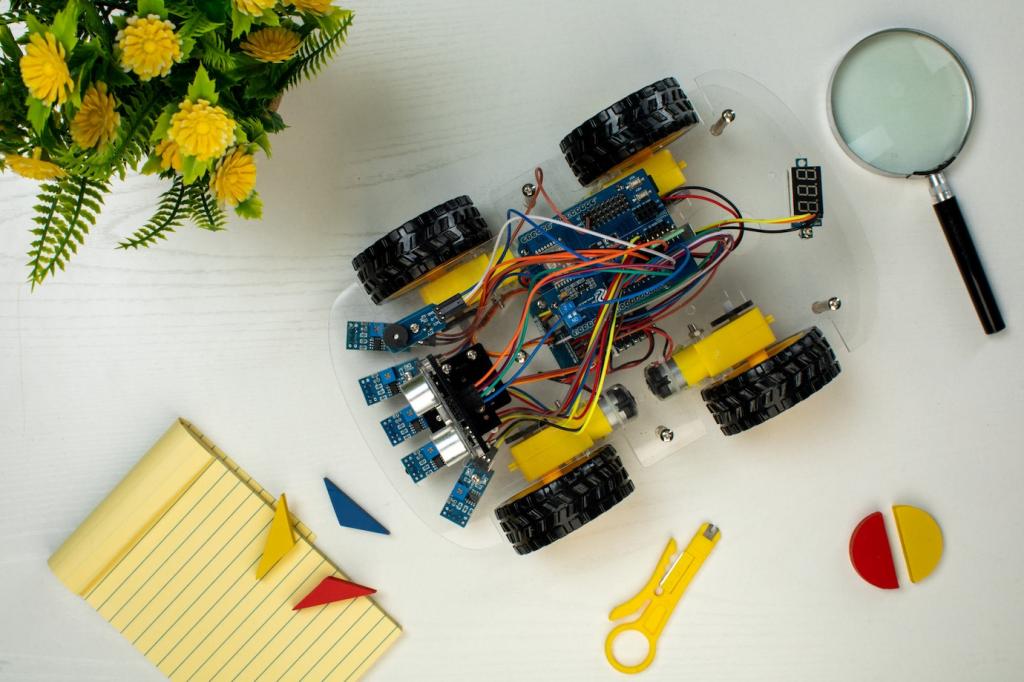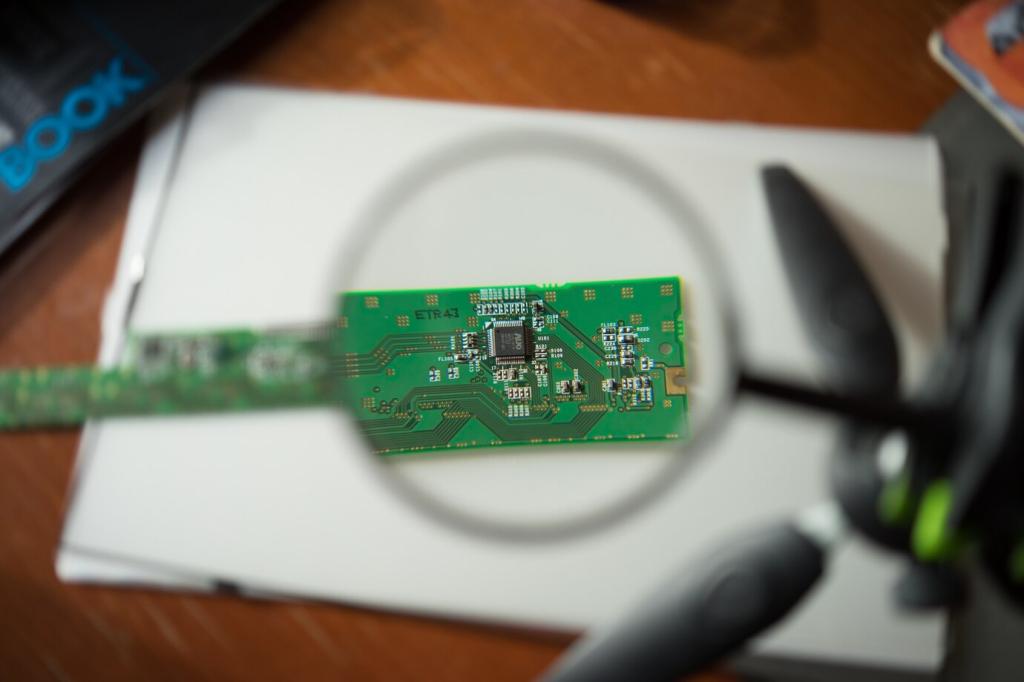Debugging and Safety for Beginners
Measure voltage before connecting unfamiliar modules, and never power servos directly from the Uno’s 5V pin. Use separate supplies, common grounds, and fuses where appropriate to protect components.
Debugging and Safety for Beginners
Change one thing at a time, log values to Serial, and use the built-in LED for quick checks. Swap suspect wires, simplify code, and document fixes for future reference.