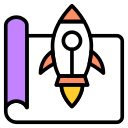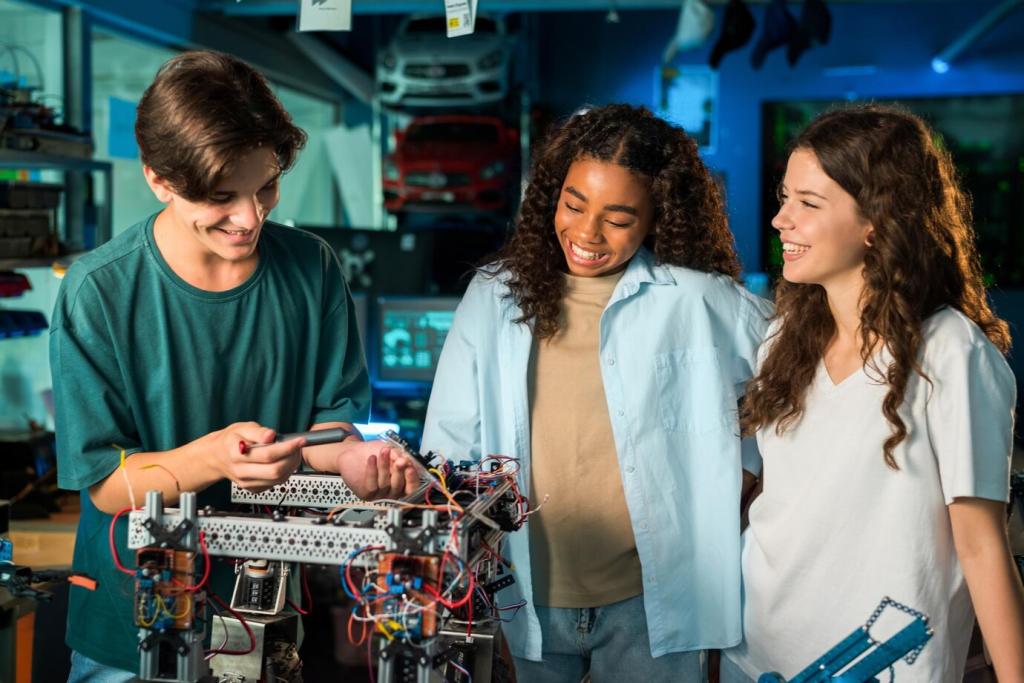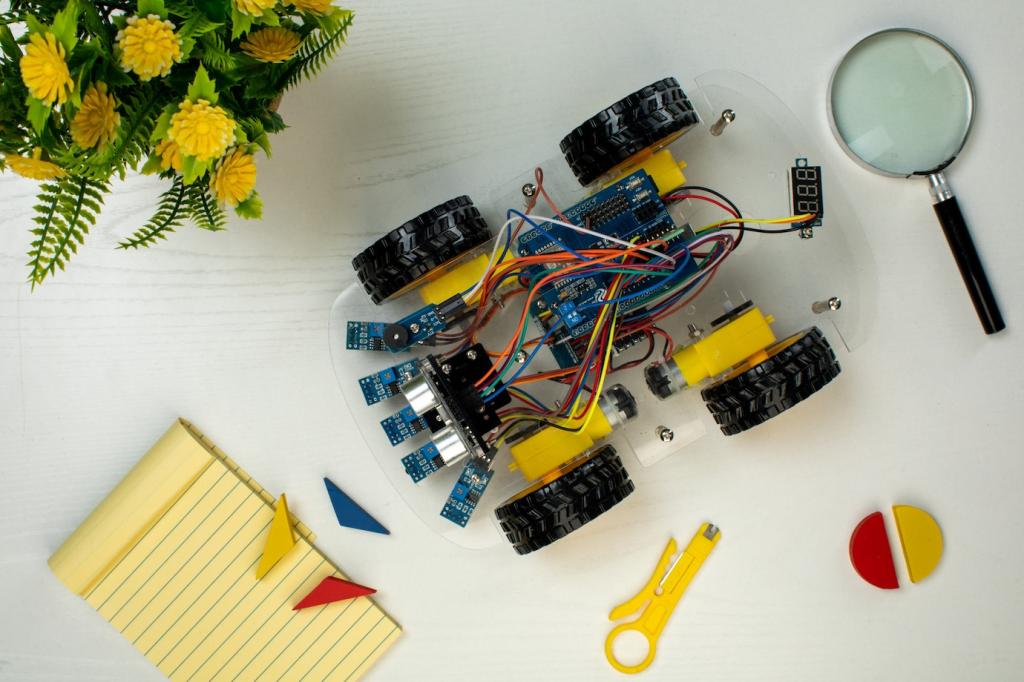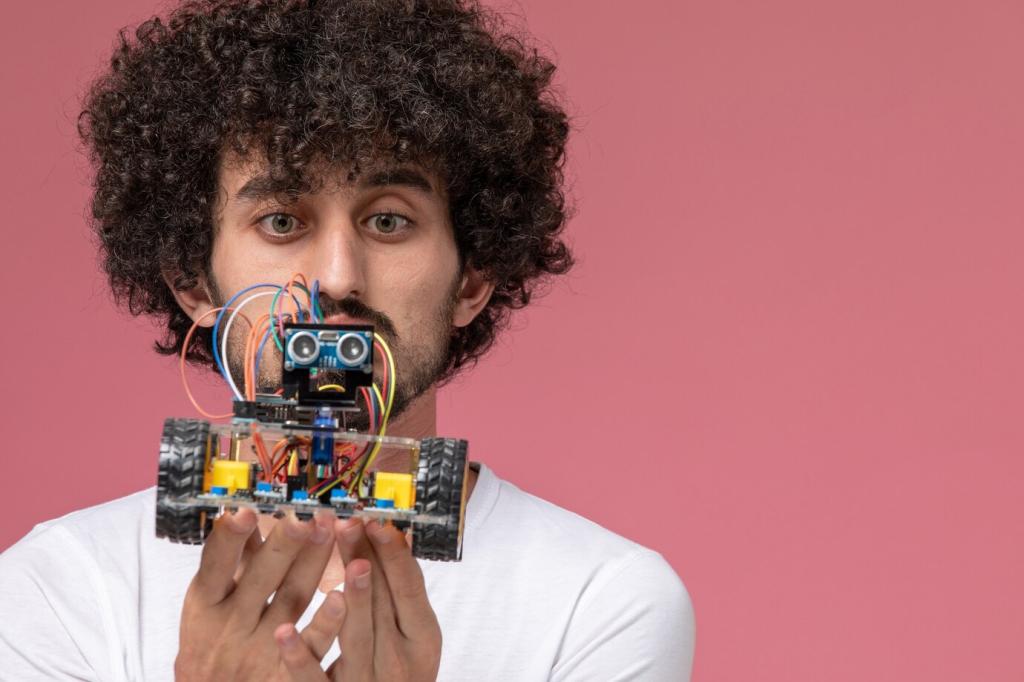What Arduino Robotics Is and Why Beginners Thrive Here
Arduino is a tiny, open‑source microcontroller board that reads sensor signals and controls motors with code you write. It’s affordable, forgiving, and backed by a massive community. For starters, that means quick progress, fewer roadblocks, and a friendly place to ask for help and celebrate breakthroughs together.
What Arduino Robotics Is and Why Beginners Thrive Here
Robotics fuses coding, electronics, and mechanics into hands‑on feedback you can see and hear. When your code makes wheels spin or sensors react, concepts click faster. That immediate cause‑and‑effect turns abstract lessons into memorable experiments. Tell us your first robot idea below and we’ll cheer you on.